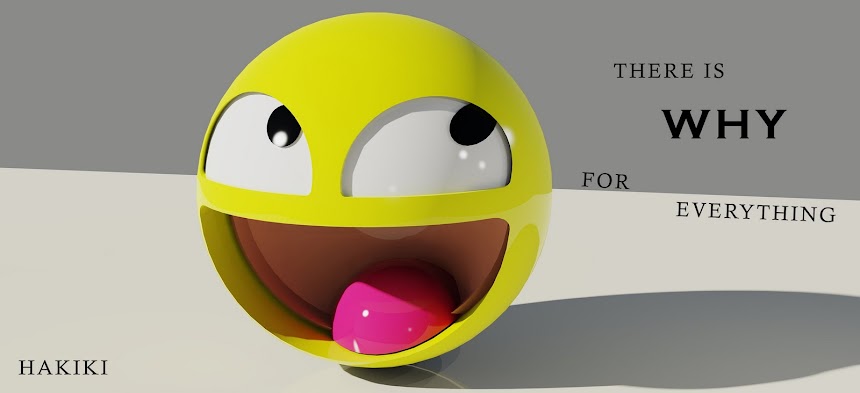Followers
Monday, May 28, 2012
Thursday, May 10, 2012
Installing Windows 7 Using Pendrive
This guide works 100% for Windows 7 and Windows 8 unlike most of the guides out there. I have seen many sites/blogs that have “Install Vista from USB guide” but either with incomplete steps or not working guide. I have also seen some guides that don’t’ use proper commands in this guide. After spending many hours I have come up with this 100% working guide to install Windows 7 and Windows 8 from USB flash drive.
Android For PC (BlueStacks)
BlueStacks App Player lets you run your Android apps fast and full screen on Windows PCs and tablets.
Alpha testing recently ended, but you can sign up to be a beta tester. Join people in more than 100 countries who are using BlueStacks to run apps like Pulse, Advanced Task Killer and Alchemy full screen.
We’re always working to improve so let us know any suggestions you have that could make BlueStacks better.
Download Link Mediafire
Download Here
Original Resource:
Original Resource
Tuesday, November 15, 2011
Movie Maker for Windows 7
You found out that there is no movie maker in Windows 7? You need to install it manually..
Download the Movie Maker 2.6 for Windows 7.
Download Link (7 Mb)
from http://www.microsoft.com/download/en/details.aspx?id=34..
Download the Movie Maker 2.6 for Windows 7.
Download Link (7 Mb)
from http://www.microsoft.com/download/en/details.aspx?id=34..
Friday, October 21, 2011
Removing Pendrive Virus
Lately in my University, a pendrive virus which create a new partition with application type along with some application so called named 'sexy', 'porn', 'x' and so on become increasingly famous as it has invaded many students pendrive and laptop. Everytime we format the pendrive, it will pop up again after we stick the pendrive to the laptop (that means your laptop@computer already infected).
so this is some tips to remove the virus from laptop (windows 7 only):
1. Restart your computer.
2. Press F8 during the bios start up.
3. Choose 'Safe Mode'. (the windows interface gonna look a little odd)
4. Go to my computer. Enter operating system partition. (Usually C:)
5. Enter Users folder and enter administrator folder (Whatever the laptop named) as for example the laptop administrator named 'user' so the folder gonna be at "C:\Users\user".
6. Now click Organize at the top right of the window > enter 'Folder and search option' > select 'view' tab
7. Change the hidden file setting as follow:
8. Now take a look the file in the folder 'user', delete all file with 'Application' type (and any file or folder which look suspicious).
9. Also delete suspicious registry at registry editor HKEY_CURRENT_USER\Software\Microsoft\Windows\CurrentVersion\Run (Which is not really necessary).
10. Restart your computer. (Finish)
Remove from pendrive:
Refer my previous post. Here
thats all thank you..
so this is some tips to remove the virus from laptop (windows 7 only):
1. Restart your computer.
2. Press F8 during the bios start up.
3. Choose 'Safe Mode'. (the windows interface gonna look a little odd)
4. Go to my computer. Enter operating system partition. (Usually C:)
5. Enter Users folder and enter administrator folder (Whatever the laptop named) as for example the laptop administrator named 'user' so the folder gonna be at "C:\Users\user".
7. Change the hidden file setting as follow:
8. Now take a look the file in the folder 'user', delete all file with 'Application' type (and any file or folder which look suspicious).
9. Also delete suspicious registry at registry editor HKEY_CURRENT_USER\Software\Microsoft\Windows\CurrentVersion\Run (Which is not really necessary).
10. Restart your computer. (Finish)
Remove from pendrive:
Refer my previous post. Here
thats all thank you..
Monday, July 11, 2011
Have Fun With "I'm Feeling Lucky" Google
Type on the google search box this keyword in the quotes below and press the “I’m feeling lucky” button. Have A try! ^^
Funny Interface:
Google gravity
Google sphere
Epic Google
Rainbow Google
Google locoAnnoying Google
Friday, June 24, 2011
Child Website Control
Worried of your child or your little brother/sister opening or being exposed to wasteful site? use Child Control 2011.
Subscribe to:
Posts (Atom)